Ambience Cards
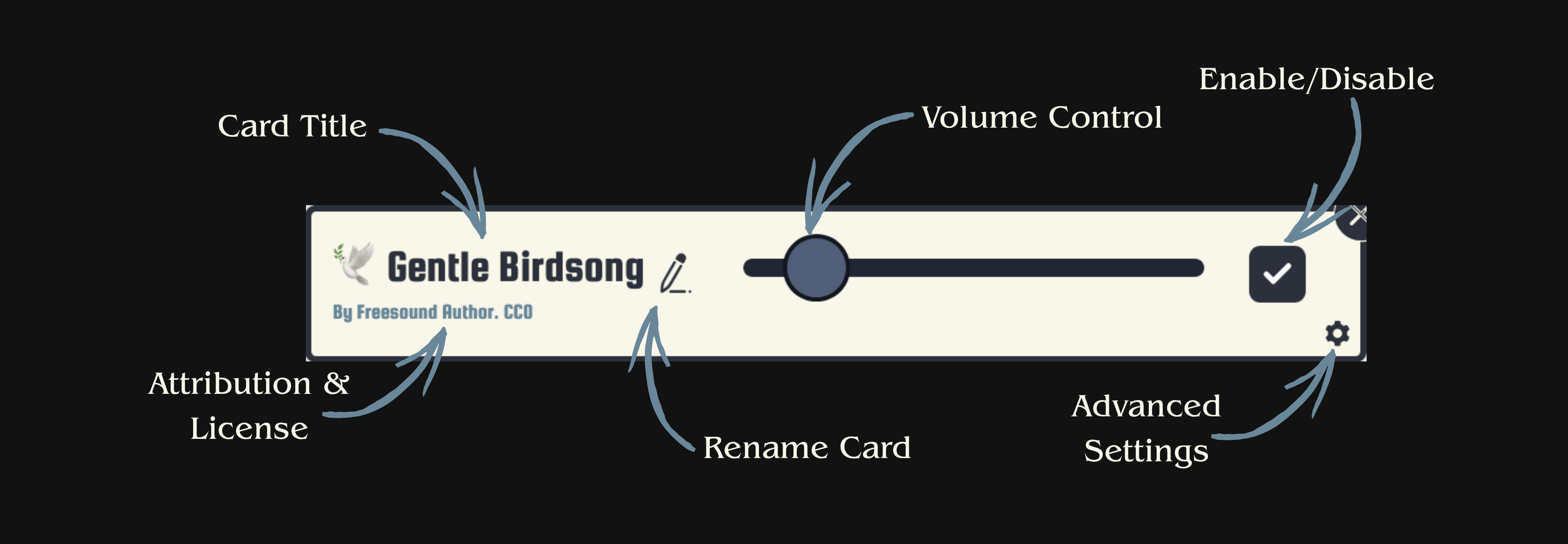
Ambience cards are meant to represent the sounds of the world, the sounds the characters hear. When you press "Play Scene", ambience cards will play in a loop, repeating the same sound seamlessly.
Here's a run-down of the different controls:
- The Card Title is a title for that particular card. You can have the same sound on two different cards, and give one title to each if you'd like. You can edit the title by clicking on the pencil icon, or double-clicking on the title itself. There is a character limit for card titles.
- The Attribution and License information. They are clickable links tied to particular sounds, and won't change regardless of where you move the card, or if you change the title. Only sounds provided by Bardic Tools have license information in them.
- The Volume controls, which are self-explanatory.
- The Enable/Disable checkbox. If this checkbox is unticked, the ambience sound won't play when you press "Play Scene", or will stop playing if it was already playing.
- The Advanced Settings button. See the Advanced Settings section
Advanced Settings
When you click the gear icon, the ambience card will open its advanced settings. Here, you can schedule the ambience sound to wait between loops. When you schedule an ambience this way, Bardic Tools will pick a random amount of time between the two values provided, and will wait for that time before playing the ambience again.
With these advance card settings, you can turn any sound effect into part of an ambience! For instance, you could take a Thunder sound effect and have it play every 30 to 60 seconds for an instant stormy evening.